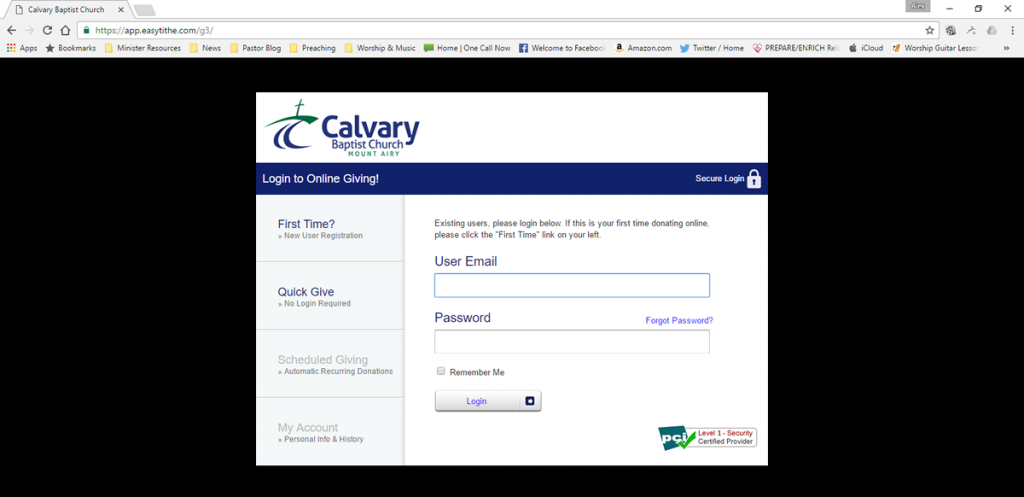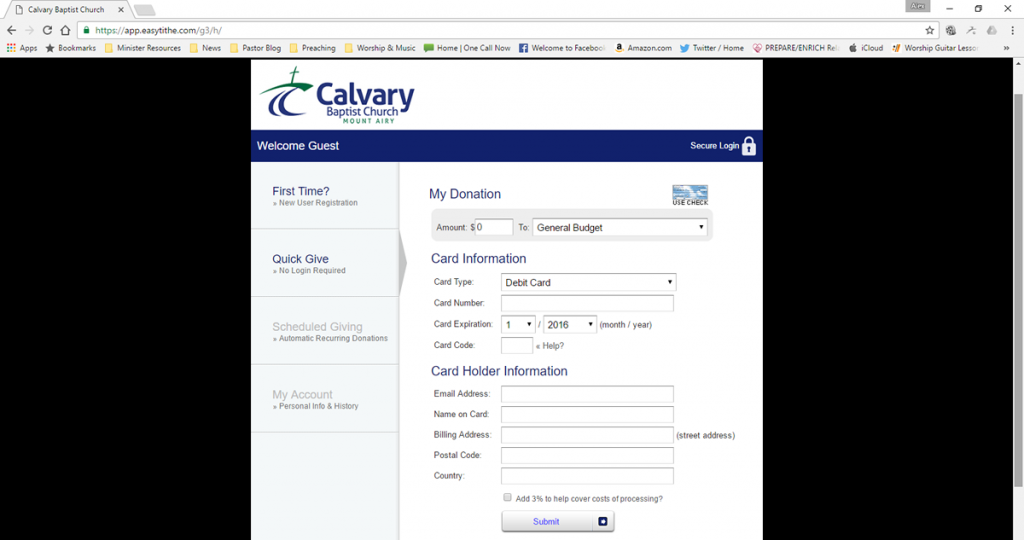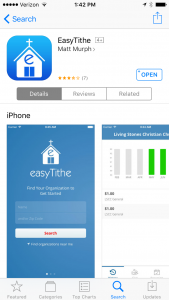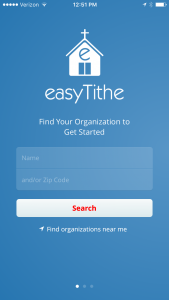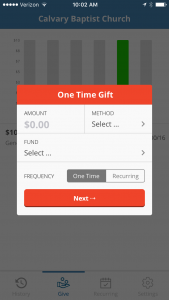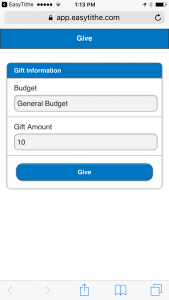Digital Tools for Generous Giving
To make it easier for our members and friends to be generous stewards of God’s gifts, Calvary Baptist is pleased to offer digital giving.
Many people leave their cash and checks at home and choose instead to handle their financial life with debit cards, credit cards, and online banking. While this can be very convenient when making purchases or paying bills, it can also present a challenge for those who wish to be faithful givers at church, where many of these electronic options are unavailable.
But by using our digital tools, you can give at just about any time, anywhere, and in any manner you choose! You can give online through our church website, or you can give through a “giving app” that you install on your smartphone or tablet. Both of these tools provide added flexibility and convenience, and they are protected by the same kind of security used by banks and leading online retailers. But more importantly, they make it easier for us to develop the habit of giving regularly.
Of course, if you’re happy with your current giving practices – you don’t need to change a thing! But if you’d like to know more, select one of the options below to get specific instructions.
How to Give Online
Step 1: Visit Calvary’s website (www.calvarymountairy.org) and click on the “Give Now” button in the top navigation bar:

Click to Enlarge
Step 2: If you would like to give without setting up a donor account, click “Quick Give”. If you would like to become a registered user of our giving tools, click “First Time?” and set up your Donor Profile. If you are already a registered donor, simply enter your Email and Password.
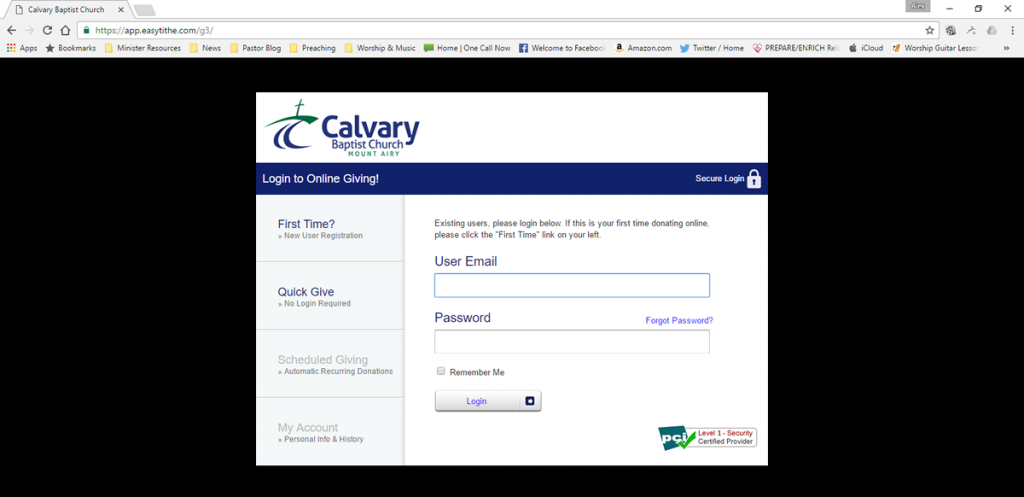
Click to Enlarge
Step 3: Once you have logged into your Donor Profile (or have selected the “Quick Give” option), decide how you’d like to give:
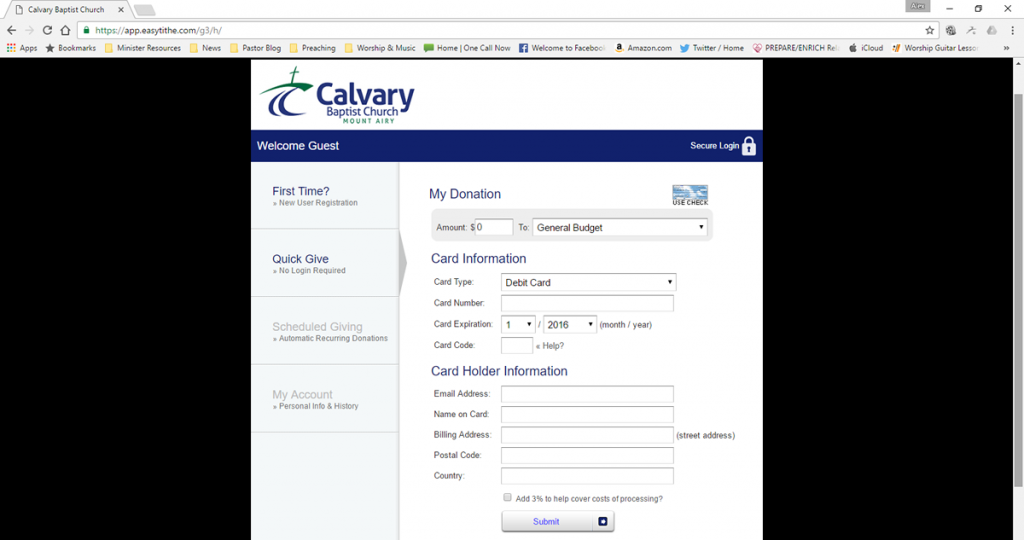
Click to Enlarge
- Debit or Credit Card
- Select the fund to which you’d like to donate from the drop down list.
- Enter your donation amount.
- Add or confirm your card information and billing details.
- If you’d be willing to add 3% to your donation to cover the fees associated with processing your gift, check the box at the bottom of the page.
- Click “Submit” to process your donation.
- E-Check (This option is only available to registered users.)
- Login by entering your email address and password.
- Select “Use Check” located at the top right of your screen or select “ACH/eCheck” from the drop down list.
- Select the fund to which you’d like to donate from the drop down list.
- Enter your donation amount.
- Add your bank account information.
- Click “Authorize” to process your donation.
- Recurring Donation (This options is only available to registered users.)
- Login by entering your email address and password.
- Select “Scheduled Giving” on the navigation bar on the left side of the page.
- Select the fund to which you’d like to donate from the drop down list.
- Enter your donation amount.
- Select the frequency, number of installments and start date.
- Add your card information and billing details.
- Click “Activate Schedule” to start your recurring donation.
Other Features:
- When you give, you will receive an email confirmation of your donation.
- All donations that you make using Calvary’s digital giving tools will be included on your contribution summary at the end of the year.
- When you are logged into your donor profile, you can view your contribution history and adjust your personal information by selecting the “My Account” option.
How to Give Using the Mobile App
Step 1: Launch the app store from your smartphone or tablet and search for the “EasyTithe” app and download it to your device.
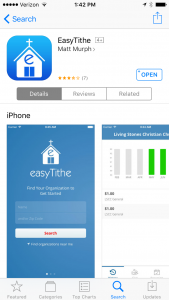
Click to Enlarge
Step 2: When you launch the app, search for Calvary by entering our church name and/or zip code. Select our church from the list that appears.
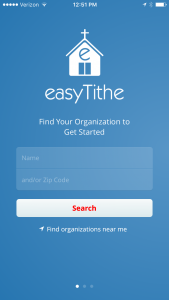
Click to Enlarge
Step 3: Sign in using your existing Donor Profile. If this is your first time using the app, tap on “Create an Account.”
Step 4: Once you are logged in, tap the “Give” icon at the bottom of the screen to make a donation.
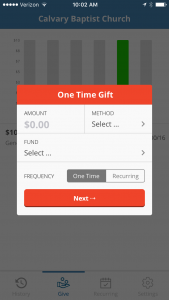
Click to Enlarge
Step 5: From the “One Time Gift” dialogue:
- Enter your donation amount.
- Select your payment method. (You can add a new payment method by adding your card information and billing details or by using the “Quick Scan” feature to scan your card information. You can also input your bank account and routing number in order to give by E-check.)
- Select the fund to which you’d like to donate from the drop down list.
- Choose your recurrence. You can give a one-time donation or set up a recurring donation from this menu.
- Select “Next.”
Step 6: The app will launch a browser window in which you can confirm your donation. Tap “Give” to process your gift.
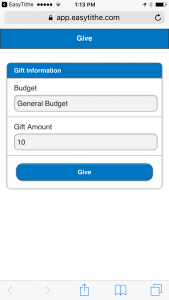
Click to Enlarge
Other Features:
- When you give, you will receive an email confirmation of your donation.
- All donations that you make using Calvary’s digital giving tools will be included on your contribution summary at the end of the year.
- When you are logged into the app, you can view your contribution history by tapping the “History” tab, and you can adjust your Donor Profile (payment methods; personal information) by tapping the “Settings” tab.
- You can also use the mobile browser on your smartphone or tablet to give. Just visit Calvary’s website (www.calvarymountairy.org) and select “Give Now” from the navigation menu.